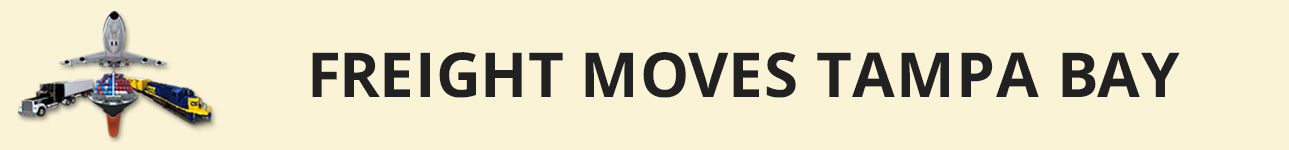This function is not yet available, but will need its own page.
Only Editors can edit the detailed attribute information associated with an issue record. The “Edit Record” dialog box can be accessed within the Table tool. The user can select the EDIT link in the row of the record that needs to be edited. In the “Edit Record” dialog box, most edits can be made by selecting values from a drop down list or checking multiple values in check boxes under a field heading. Occasionally, changes to text box fields may be required. The user should take care to follow all naming conventions when entering text strings.
This section will need to be enhanced when we have finalized editing procedures.