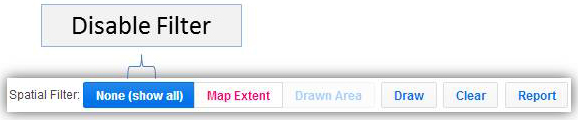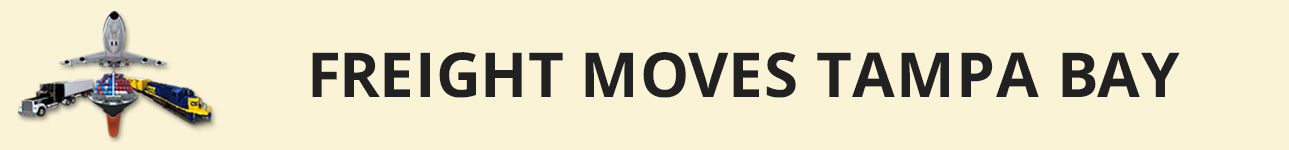To reset the spatial filters, click on the None (show all) button (see Figure 16) to load all records. Then, click the Clear button on the “Spatial Filter Toolbar” to clear the graphic drawing and to disable the spatial filters. The Clear Filters button on the map viewer does not affect the clearing of spatial filtering.
Figure 15: Disable Map Extent Filter