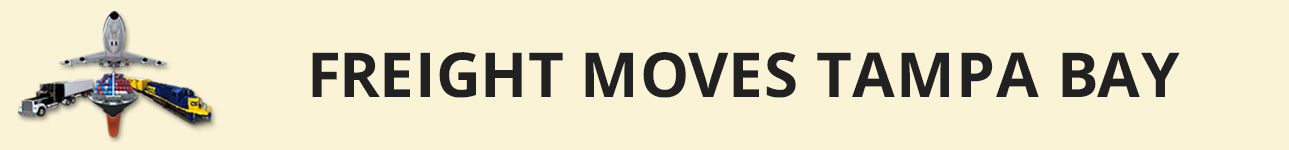Exporting CFID data
Additional export functionality is planned for CFID in the future, including batch export processes for selected records in the attribute table, and direct export to other formats such as XLS or PDF, and export of spatial data from CFID.
Users can export detailed record information to a printer-friendly view by selecting the Print Details button at the top of the View Record page. Although the CFID application does not support exporting detailed or summary data from selected records displayed in the Grid View, users can highlight records in the Grid View table and copy-and-paste those records in a word processor or spreadsheet program for printing or simply storing summary information in a table or list format.
Users can access the CFID data using ESRI ArcGIS software via web services in Arc Catalog and/or KML web services within Google Earth by using this web address:
http://webgis.ursokr.com/arcgis/rest/services/TAL/cfidsde/MapServer
And by clicking on View In: Google Earth.